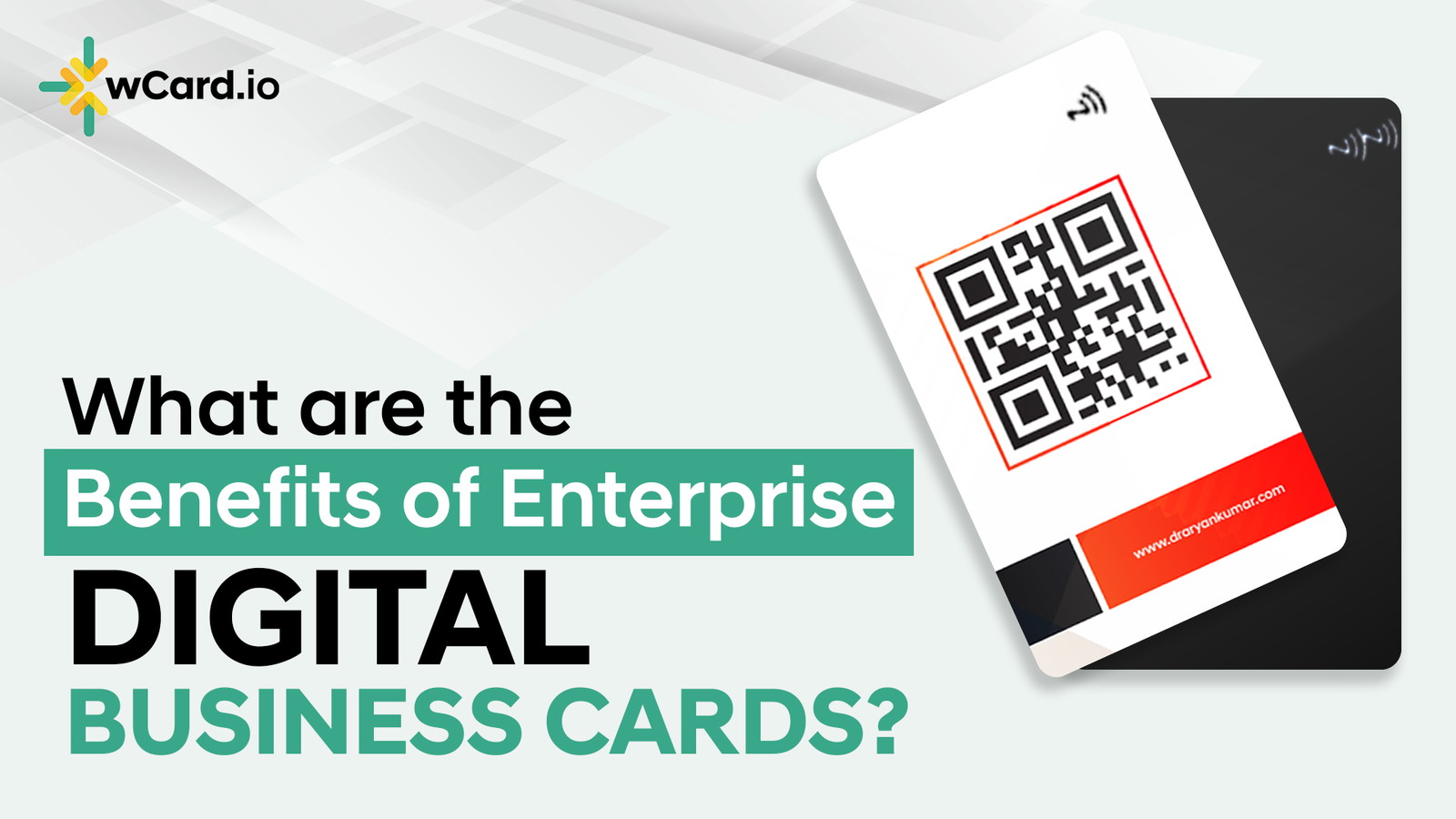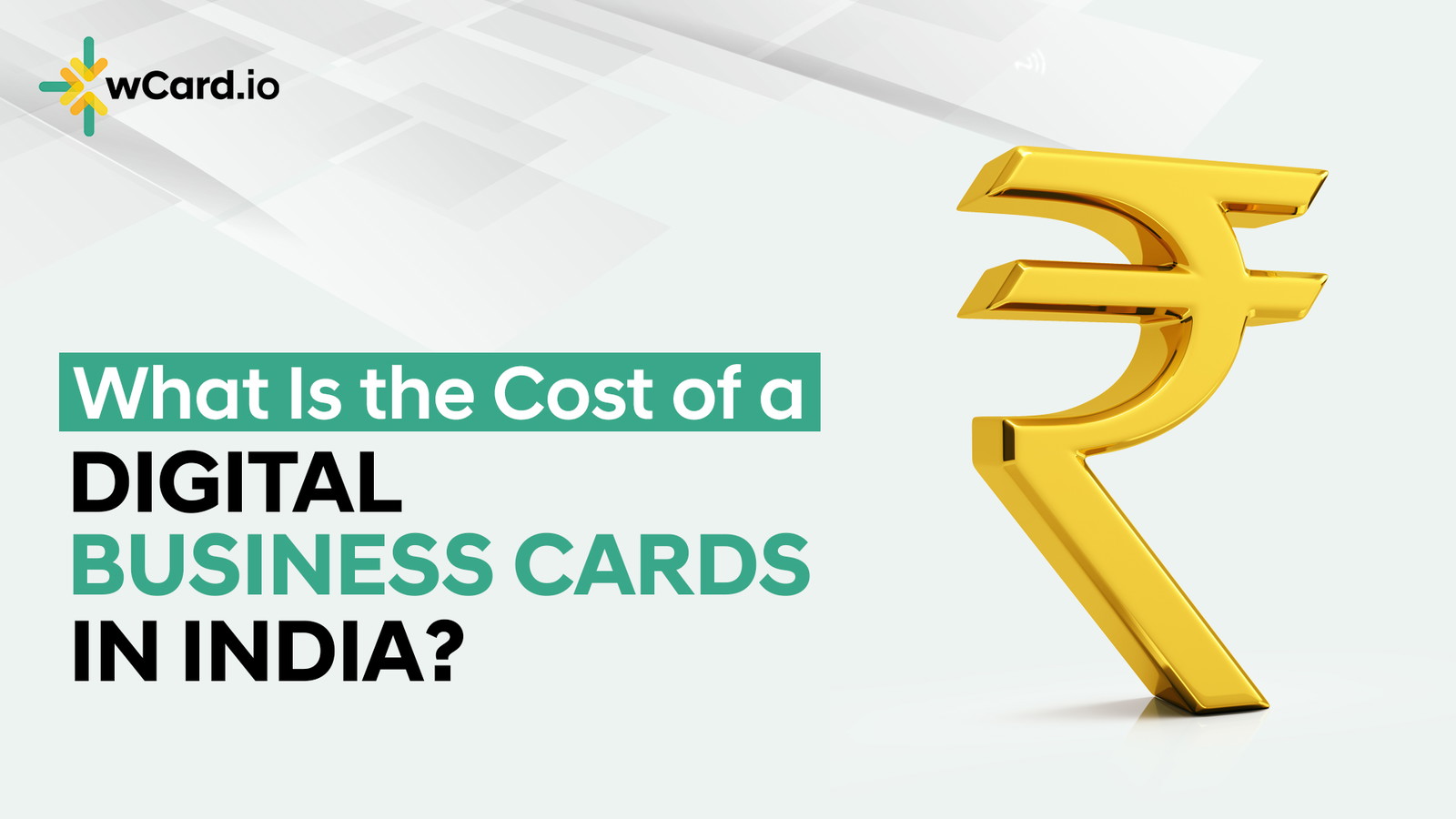Do you have a digital business card and want one to share with your WhatsApp contacts? If yes, then you are at the right place. We’ll help you make a well-optimized digital business card for WhatsApp.
In this blog, we will discuss the basic details that your Whatsapp digital business card should have, its optimization for WhatsApp, the best website to use, and the way to share your business card on WhatsApp.
What are the things that your digital business card for Whatsapp should have?
You can easily make a digital business card on your phone, without the need for any app. Let’s see what are the things that you should mention on your digital business card:
1. Write basic details: You obviously have to add your necessary information like your name, company name, and your position in that company.
2. Choose the right font: You should add your name, company name, job, or position title in a simple and easy-to-understand format. It should be clear who you are, what you do, and which company you work for.
3. Choose the right theme: You should choose a simple theme so that it is easier for the card visitors to understand your card information. Your brand should be reflected in the theme you choose.
4. Add a professional profile picture: You should make sure to add a clear professional profile picture with a headshot.
5. Add contact details: You should add your contact details like phone number, and email address, and don't forget to add your WhatsApp shortcut button on your digital business card. You can include as many contact methods as you like on your card to make it easy for people to get in touch with you.
6. Add address: You should add your office address to your card so that people can come and visit your office if they want. If you have a Google Business Profile then don’t forget to add that link to the digital business card, and you should also mention the working hours of your office so that people can know the working time duration.
7. Add your social accounts: If you have your professional social media accounts then you should also add them to your digital business card. This will help in making your personal brand identity strong and credible. This will also ensure that your social media account will also get new profile views and can even add to your list of followers.
8. Add the links to your website: If you have a website, it would be a good idea to include a link to it. This will make people trust you, and it will also help in creating a good brand image. Moreover, it will also help you in increasing the overall visibility of your website.
Along with this basic information, you can add more to make the most out of your digital business card.
How to optimize your digital business card for WhatsApp?
Now that you have mentioned all the necessary information, it's time to share your card and optimize it for WhatsApp.
Are you also one of the people who will copy the link and directly share your card with people on WhatsApp? Then this is absolutely the wrong way to share your business card on WhatsApp. This is because people don't like to click on links for which they don't have any idea what it is about. That‘s why you need to optimize your digital business card for WhatsApp.
What is optimizing the digital business card for WhatsApp? This means that you have to make sure that you are not just sharing the link of your card on WhatsApp, but you are also showing what that link contains. This is called “link preview”.
For example, when you are sharing a YouTube video on WhatsApp, you might have seen that there is a preview snippet that shows the video caption, and its thumbnail. In the same way, you have to design your link preview of your digital business card.
So, what a link preview of a digital business card for WhatsApp should have? It should have all the basic necessary information like your profile picture, your name, company name, your job position, or title.
But what if I tell you that you don't need to design that preview separately, and there is an amazing digital business card website that will automatically make a preview for your business card to be shared on WhatsApp? This will take us to our next topic.
Which is the best option for a digital business card for WhatsApp and why?
wCard.io is a digital business card website that allows you to create and share your card anywhere and anytime. It automatically optimizes your digital business card for WhatsApp sharing.
It shows the preview with a profile picture, company name, title, and the QR. And with that, it also writes a CTA for you. This ensures that people will click on your digital business card. Look at this example below:

How to share your digital business card on WhatsApp with wCard.io?
It is very simple to share your card with wCard.io, as it gives you multiple options through which you can share your card to multiple platforms.
Steps to share your digital business card on WhatsApp:
You should not just copy the link and send it to your contacts on WhatsApp, instead, you follow these steps to get an optimized link with a snippet for WhatsApp:
1. Login to your wCard.io account and click on the “Share” button.

2. Then click on the “Share to” button. This will open more options to share your card on multiple social accounts.
3. Then click on the “Share via Whatsapp” button, it will direct you to your Whatsapp.

4. Select any contact that you want to share your digital business card with. And hit the send button.

It's done!
Note: You should wait for a second or two before clicking on send option, until you can see the link snippet.
Bottom Line:
The best solution for a Digital business card for WhatsApp is wCard.io, as it saves time and effort and you don't have to design the preview yourself. You must understand that just sharing a simple link with no preview will not be as effective as sharing a digital business card on WhatsApp with a link preview. People don't like to click on random links, even if you tell them that it is your digital business card’s link due to the prevalence of virus attacks. So, that’s it for today.