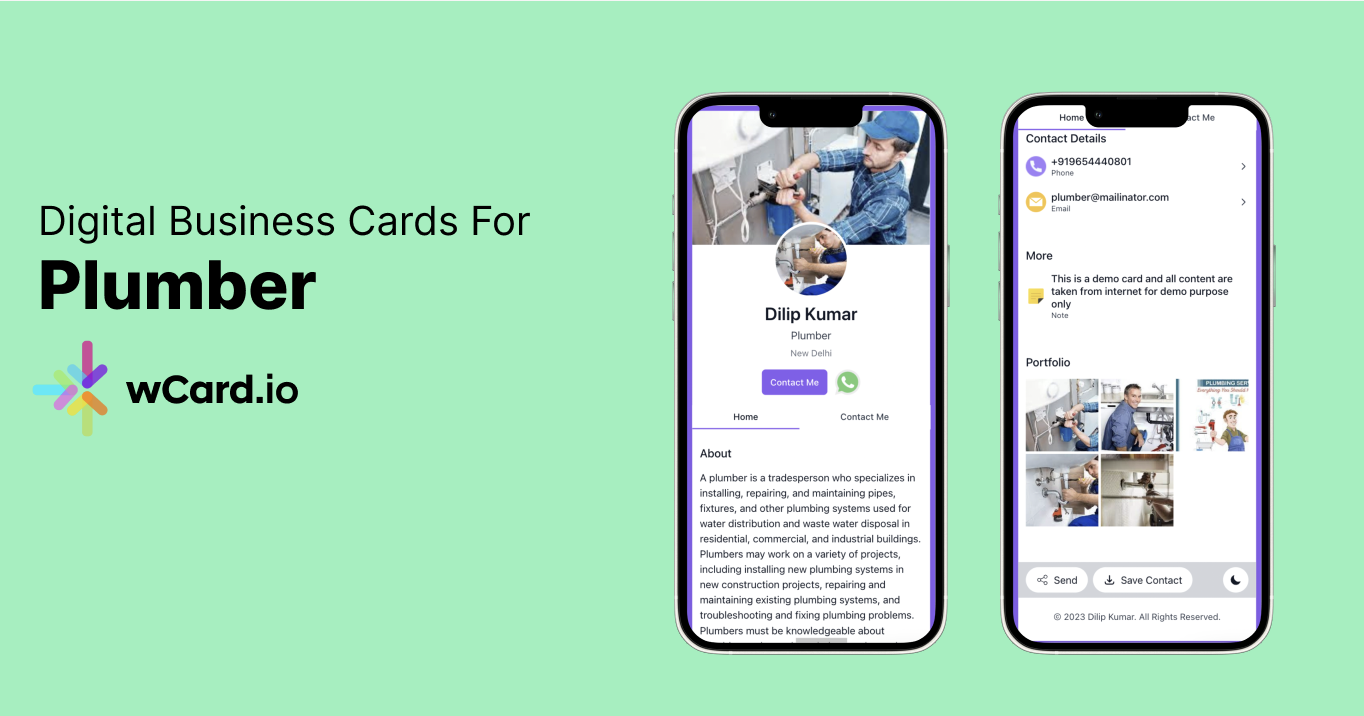You are at the right place if you have a wCard digital business card already or are planning to get one and are wondering what you can do to make the most of it.
In this blog, we will give you some tips and tricks to get the most out of your wcard’s digital business card.
1. Make your card stand out with a custom design: If you want to get the most out of your digital business card then you have to utilize all the best features of the wCard. You can make your card look attractive with photos, a photo gallery, videos, etc. You should add your social links to your card like your Instagram, X, Snapchat, Behance, LinkedIn, etc. It will give the viewers a chance to know more about you and your business virtually. In addition, it makes you look trustworthy, and people only do business with people they know they can trust. You'll also stand out from the crowd, which makes it easier for people to remember you.
2. Turn on your WhatsApp chat link: This is also one of the important things. By turning on your WhatsApp chat link, you can make it easier for people to start a conversation with you. It eliminates the need for back-and-forth emails or phone calls and allows people to quickly connect with you. It also shows that you are open and accessible and that you are willing to interact with people.
3. Add a YouTube channel link as your introduction: If you want to ditch boring normal introductions, then you can add a YouTube video link as your introductory video. By having a YouTube video link as your introduction, you can showcase your talents and skills more engagingly. It will also allow you to add any additional information you would like to share about yourself and your work. Furthermore, having a YouTube channel link as your introduction is a great way to showcase your work, as it will be visible to anyone viewing your card.
4. Add your custom domain: What if I say that you can also add your own custom domain like (yourname.com)? Yes, with wCard you can add your own custom domain to your digital business card and it will act like your mini website. Isn't it amazing that you don't have to worry about having a website and bearing all the additional expenses on the website?
5. Turn on SEO option and optimize your digital business card for search engines: Do you still have any doubts about how wCard’s digital business card can act as a mini website? This is when you turn on the SEO optimization in your settings. You can also add a meta title and meta description if you want for your card. Google can index your digital business card’s URL and it will start appearing in the Google search results. The good news is that even if you don't know much about SEO, you can simply turn that setting on and it will still work.
6. Connect your Google Analytics: Now, you are thinking this is not new and that with a digital business card, you can get analytics. But there is always a chance for improvement and getting more than just the basics. With a wCard, you will get amazing analytics that will show how many interactions or impressions you are getting from your digital business card, how your CTA buttons are performing and which one is getting more clicks, and the location and devices that the viewers use when they are exploring your card. The cherry on top is that you can also add Google Analytics to your card to get deeper insights into the performance of your card.
To do this, just go to your Google Analytics, copy the code that is provided there, paste it into your custom javascript box, and tada! You are good to go.
7. Add your Calendly link: You can get the most out of your digital business card by adding the Calendly link to your card because if anyone wants to book an appointment or meeting with you, they can simply click on the calendar and see if you have a busy schedule, this will help you organize everything without worrying about the schedule management.
8. Get the best of both worlds: Are you thinking of having both a paper visiting card and a digital business card? What if I can tell you that you can have the best of both worlds? You can get it by adding a QR of your digital business card to your paper visiting card.
In this way, people can scan the QR printed on your paper visiting card, and see your portfolio on your digital business card. Why settle with less when you can have everything you want to network better and increase the chances of getting potential leads?
9. Connect your NFC card to your digital business card: By getting an NFC card connected to your digital business card you can stay ahead of the competition. We all know that the NFC card is the future, and with just a tap you can share your digital business card with anyone and you don't need to print the paper visiting card every time.
Takeaway:
So, if you want to get the most out of your wcard’s digital business card you should follow the above tips and tricks and make an impression on your potential customers.
wCard is the best digital business card solution indeed due to the unique features it offers that others don't. If you are wondering what is the cost of a digital business card in India, then it is our pleasure to tell you that the wcard’s prices are one of the most affordable and you can even try most of the features with the free digital business card.