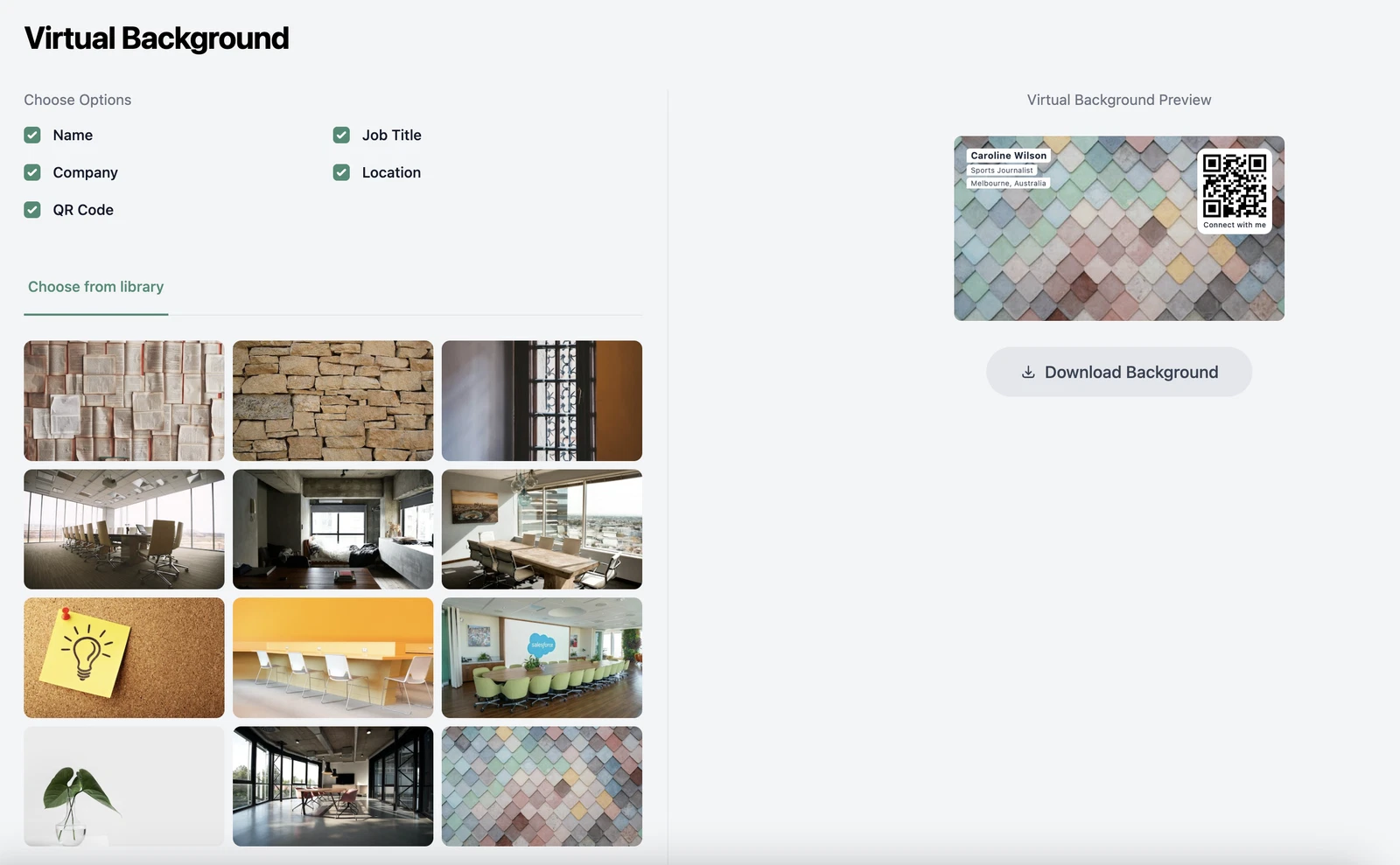We are thrilled to announce a groundbreaking addition to our digital business card platform – the "Virtual Background" feature! This innovative tool is designed to enhance your online meeting experience across various platforms, including Zoom, Google Meet, Microsoft Teams, and more.
What is Virtual Background?
Our new Virtual Background feature allows you to generate and download custom background images for your virtual meetings. These backgrounds are visually appealing and incorporate elements of your digital business card, seamlessly blending professionalism with personal branding.
Why Use Virtual Background?
- Enhance Your Professional Image: Create a cohesive and professional appearance in all your online meetings.
- Brand Promotion: Subtly showcase your brand or company logo during meetings, enhancing brand visibility.
- Personalization: Tailor your background to reflect your professional identity or the nature of the meeting.
- Wide Compatibility: Use your custom background on any major virtual meeting platform.
How to Access and Use Virtual Background:
- Log in to your wCard.io account.
- Navigate to the Virtual Background section.
- Customize your background with your name, job title, company, and QR code.
- Download and apply the image as your virtual background in your preferred meeting platform.
Make every virtual interaction count with a background that speaks volumes about your professionalism and brand. Try out the Virtual Background feature today and transform your online presence!
For any assistance or queries, our support team is always here to help.
Elevate your virtual meetings with wCard.io's Virtual Background – where professionalism meets personalization! 🌟📈💼