What is White Labeling?
White label refers to a product or service that is produced by one company and rebranded by another company to make it appear as if it was produced by the latter. This type of branding allows the rebranding company to offer the product or service to their own customers without having to invest the time and resources into creating it themselves. The concept is often used in a variety of industries, including software, electronics, and consumer goods. White labeling allows companies to bring new products to market quickly and effectively, while maintaining control over the branding and marketing of the product.
How you can do White Labeling?
You need to go to your card -> Edit Card
Go to Settings
You can change your domain from Domain Settings where you can connect to any domain ( you will need to do few changes in DNS setting of your domain provider setting page)
You can hide wcard branding
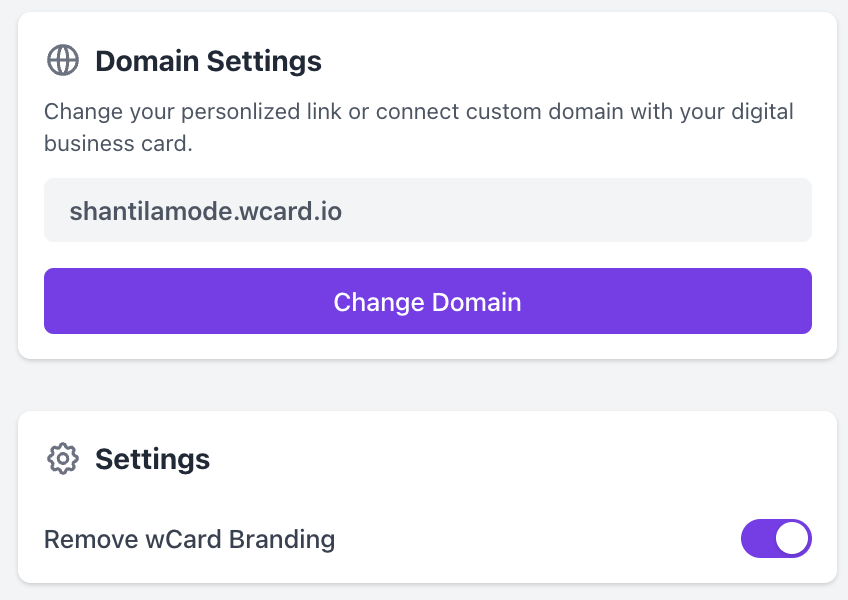
On an average 3 out of 10 users go for white labeling, as it gives a much more professional look and feel to their card.


