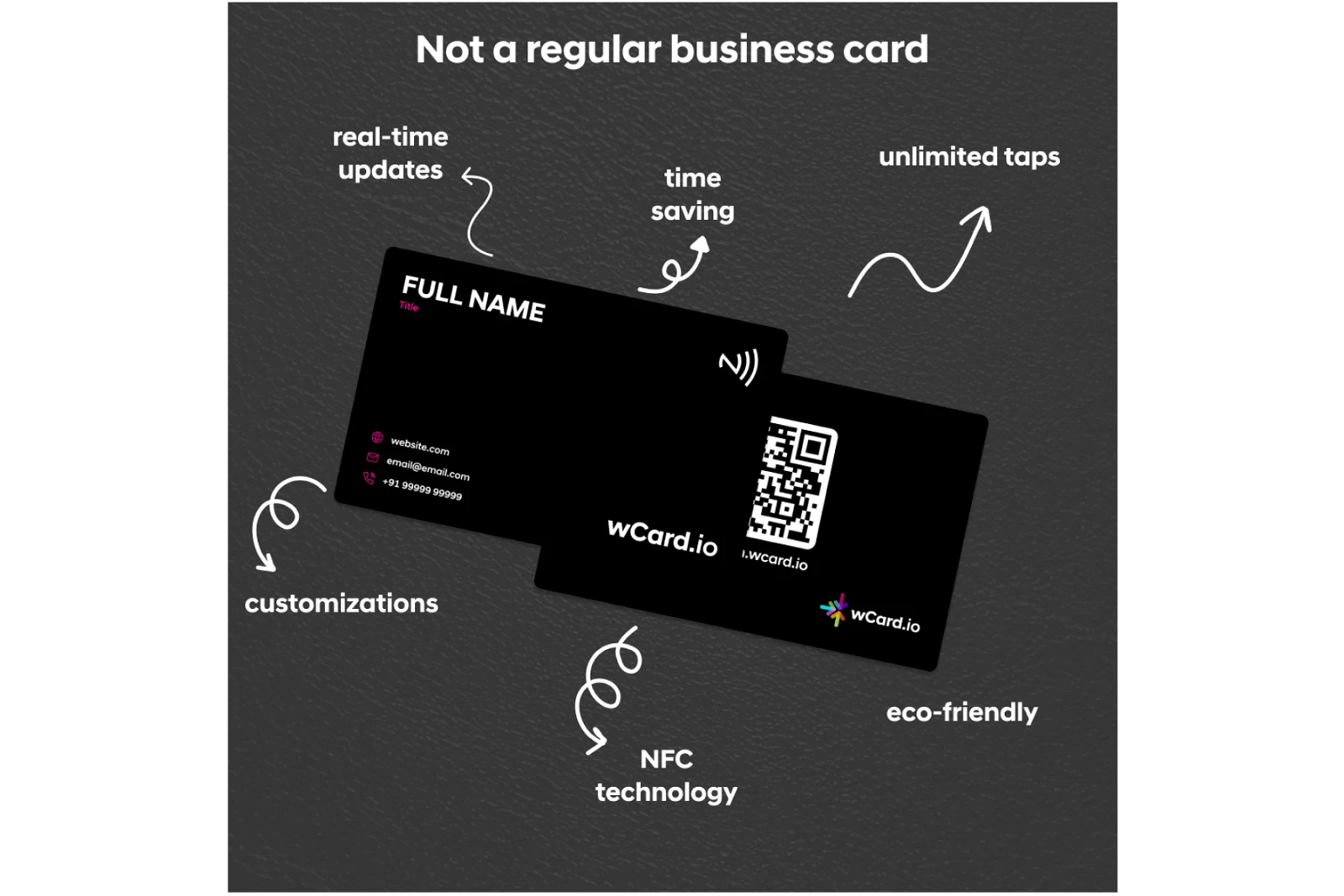How do I share my card?
Engage More with your Audience by sharing your digital business card
Share your card via Instagram, Facebook, Twitter and other Social Media Channel
1. For Instagram. Click Here and paste your wcard link in website option.
2. For Facebook. Click Here and paste your wcard link in website option.
3. For Twitter. Click Here and paste your wcard link in website option.
Sharing your Digital Business Card on your social handle will increase traffic on your card and get you more leads. Its always a good idea to engage with your customer.
There are other ways to share your digital business card. We recommend sharing it using your unique Url, QR code, you can also text, email, and share the link to your card.
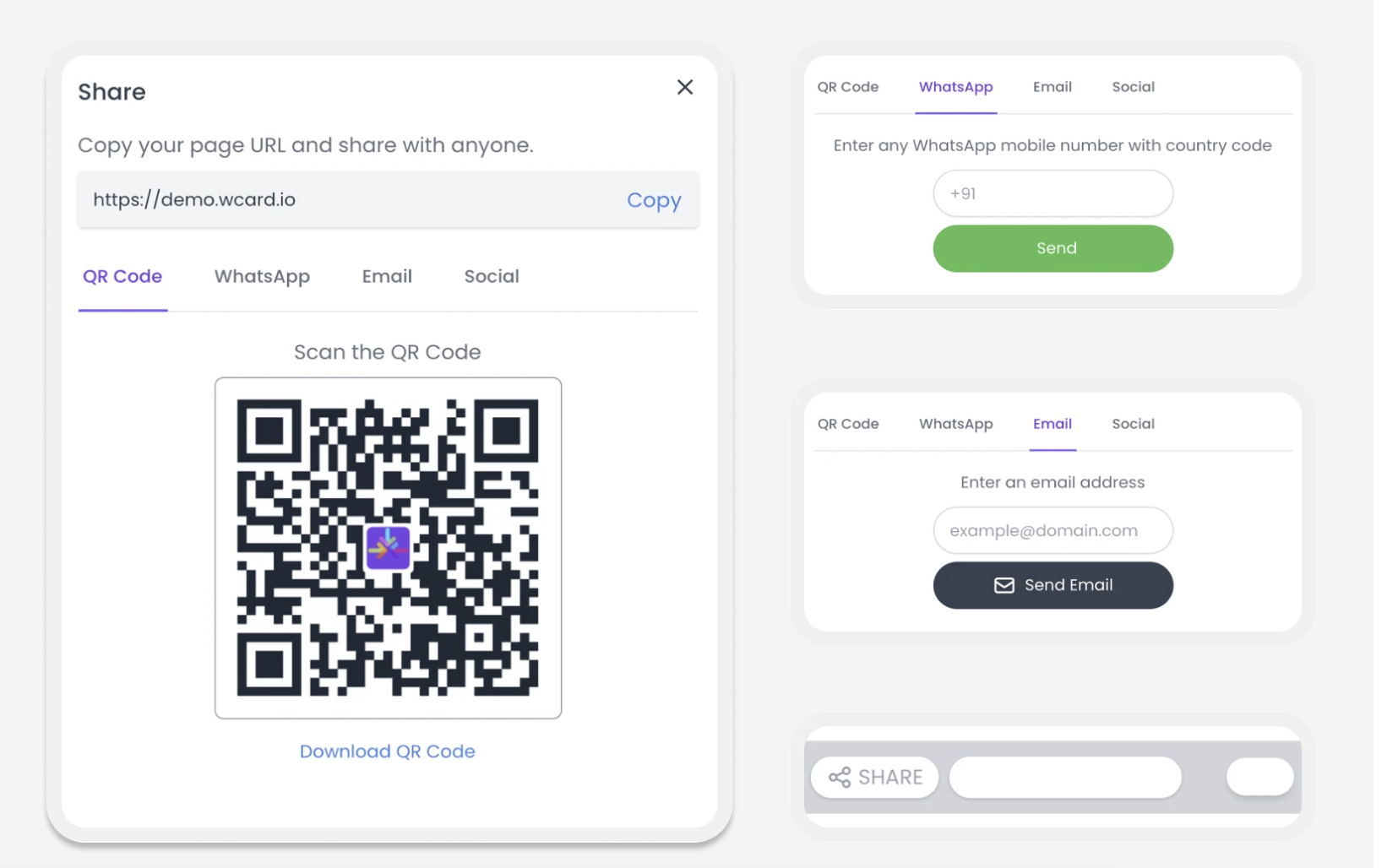
You can also share your card using our Smart NFC card. Using this feature you can easily share your contact details with just a tap of a smart card on any NFC-enabled mobile phone. Buy Now